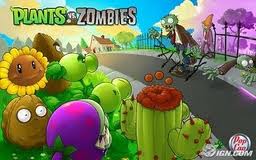Monday, 31 March 2014
Counter Strike 1.6 Show Admin Online And Offline
1)Step
Copy Show Admin Online Plugin And Paste In This List
hlds/cstrike/addons/amxmodx Then Paste.Try It.
By
Click To DOWNLOAD
Counter Strike 1.6 Parachute Plugin With Complete Models
1)Step
Copy Plugins Folder And Paste In This List
hlds/cstrike/addons/amxmodx/ Then Paste
2)Step
Copy Models Folder And Paste In This List
hlds/cstrike Then Paste.Try It.
By
Hannan Xtreme
Click To DOWNLOAD
Cs1.6 Santa Hat Complete Plugin And Model
1)Step
Copy Models Folder And Paste In This List
hlds/cstrike/ Then Paste
2)Step
Copy Plugins Folder And Paste In This List
hlds/cstrike/addons/amxmodx Then Paste.Try It.
By
Hannan Xtreme
Hlds Server Creator
Counter Strike 1.6 dedicated server installation on Windows XP tutorial [I-L*]
In order to install a Counter Strike 1. 6 dedicated server, you need :
a.Windows XP, processor 1000 GHz, memory 256 ram
b. Connection to internet
c. 300 - 400 MB free space on disk
You shall have to follow a few steps :
1. Connect to the internet
2. Download http://tutorialecstrike.com/index.php?option=com_remository&Itemid=95&func=fileinfo&id=1 the CS 1.6 Server Creator installer and unzip it anywhere on disk.
3. Create an new directory on your disk and name it HLDS . It can be named anyhow but we shall use HLDS because it`s classic .
4. Now double click on installer.exe and when the selection window appears you select the new directory HLDS . Hit OK and wait a few moments . A blue window will appear on screen displaying the scroll of the installation . At this point the installer downloads and installs all the server`s components in your HLDS directory. It can take some time to do it, depending on the internet connection , so have a little patience .When the installer finishes his work , check out the HLDS directory and see if it has approximately 315 MB .If it has , then everything it`s OK and if it hasn`t 315 MB you`ll have to repeat this step . Open the HLDS directory ; it should look like this
5. Next step is to set the server up for accepting non steam clients . In order to do that download you can use one ofe these methods:
5.1 Recommended - Use Dual protocol method (47+48). Download Dproto 0.4.1+Fix.exe (http://tutorialecstrike.com/index.php?option=com_remository&Itemid=95&func=fileinfo&id=208), double click it and choose as installation folder, the main directory of your server (HLDS). Then go toHLDS\cstrike\addons\metamod, open plugins.ini and edit this line there:
win32 addons\dproto\dproto.dll
5.2 The old swds.dll No Stream patcher. Download it fron this link(http://tutorialecstrike.com/index.php?option=com_remository&Itemid=95&func=fileinfo&id=2) . Double click the exe and chose as installation folder, the main directory of your server (HLDS).
If you want a Stem Only dedicated server, just skip this step !
6. Next step is to configure the server.cfg in order to make your server work on the internet . Go toHLDS\cstrike folder and open server.cfg with Word pad or Notepad. Delivering and paste this:
// server name
hostname "I-lAwkARs"
// rcon password
rcon_password "123456789"
/ Server Configs
sv_airaccelerate 10
sv_accelerate 5
sv_aim 0
sv_airmove 0
sv_bounce 1
sv_cheats 0
sv_clienttrace 1
sv_clipmode 0
sv_contact "www.ilawkars.weebly.com"
sv_friction 4
sv_gravity 800
sv_logblocks 0
sv_maxspeed 320
sv_proxies 1
sv_rcon_maxfailures 2
sv_restartround 0
sv_stepsize 18
sv_send_logos 1
sv_send_resources 1
sv_stopspeed 75
sv_unlag 1
sv_maxunlag .1
fps_max 600
sv_unlagpush 0.0
sv_unlagsamples 1
sv_uploadmax 0.5
sv_voiceenable 1
sv_voicequality 2
sv_wateraccelerate 10
sv_waterfriction 1
// server cvars
mp_friendlyfire 0
mp_footsteps 1
mp_autoteambalance 1
mp_autokick 0
mp_flashlight 1
mp_tkpunish 1
mp_forcecamera 0
sv_alltalk 1
sv_pausable 0
sv_cheats 0
sv_consistency 1
sv_allowupload 1
sv_allowdownload 1
sv_maxspeed 320
mp_limitteams 2
mp_hostagepenalty 5
mp_allowspectators 1
mp_timelimit 9000
mp_chattime 10
sv_timeout 4444
// round specific cvars
mp_freezetime 2
mp_roundtime 3
mp_startmoney 4500
mp_c4timer 40
mp_fraglimit 0
mp_maxrounds 0
mp_winlimit 0
mp_playerid 0
mp_spawnprotectiontime 5
// bandwidth rates/settings
sv_minrate 25000
sv_maxrate 0
decalfrequency 0.5
sv_maxupdaterate 25
sv_minupdaterate 0
sys_ticrate 1200
mm_insane 0
// server logging
log off
sv_logbans 0
sv_logecho 0
sv_logfile 0
sv_log_onefile 0
// operation
sv_lan 0
sv_region 0
// execute ban files
exec banned_user.cfg
exec banned_ip.cfg
setmaster enable "1"
setmaster add 69.28.151.162
setmaster add 69.28.151.162:27010
setmaster add 69.28.151.162:27011
setmaster add 72.165.61.189
setmaster add 72.165.61.189:27010
setmaster add 72.165.61.189:27011
setmaster add 207.173.177.11
setmaster add 207.173.177.11:27010
setmaster add 207.173.177.12
setmaster add 207.173.177.12:27010
setmaster add 68.142.72.250
setmaster add 68.142.72.250:27010
setmaster add 68.142.72.250:27011
setmaster add 65.73.232.251
setmaster add 65.73.232.251:27040
setmaster add 65.73.232.252
setmaster add 65.73.232.252:27040
setmaster add 65.73.232.253
setmaster add 65.73.232.253:27040
setmaster add hlmaster.jolt.co.uk
setmaster add 69.28.158.131:27010
setmaster add 209.197.20.34:27010
setmaster add 69.28.140.247:27010
setmaster add 69.28.140.245:27010
setmaster add 209.197.4.186:27010
setmaster add 69.28.151.162:27010
setmaster add 69.28.158.131
setmaster add 209.197.20.34
setmaster add 69.28.140.247
setmaster add 69.28.140.245
setmaster add 209.197.4.186
setmaster add 69.28.151.162
setmaster add 188.40.40.201:27010
setmaster add 209.197.20.34:27010
setmaster add 209.197.4.186:27010
setmaster add 68.142.72.250:27010
setmaster add 69.28.140.245:27010
setmaster add 69.28.140.247:27010
setmaster add 69.28.151.162:27010
setmaster add 69.28.158.131:27010
setmaster add 72.165.61.136:27010
setmaster add 72.165.61.189:27010
setmaster add 72.165.61.190:27010
setmaster add 95.65.64.90:27010
setmaster add 188.40.40.201
setmaster add 188.40.40.201:27011
setmaster add 72.165.61.136:27010
setmaster add 69.28.151.162:27010
setmaster add 69.28.151.162:27013
setmaster add 188.127.246.99:27000
setmaster add 72.165.61.136:27011
setmaster add 72.165.61.151:27013
setmaster add 72.165.61.151:27011
setmaster add 72.165.61.189:27011
setmaster add 72.165.61.151:27014
setmaster add 72.165.61.136:27015
setmaster add 72.165.61.151:27012
setmaster add 72.165.61.151:27015
setmaster add 72.165.61.136:27014
setmaster add 67.132.200.140:27012
setmaster add 88.40.40.201:27010
setmaster add 68.142.72.250
setmaster add 72.165.61.190
setmaster add 63.251.143.218
setmaster add 65.73.232.251:27040
setmaster add 65.73.232.253:27040
setmaster add ns1.antisteam.ru
setmaster add ns2.antisteam.ru
setmaster add ns4.antisteam.ru
setmaster add 65.73.232.251
setmaster add 65.73.232.253
setmaster add 83.99.253.152
setmaster add 213.239.209.221
setmaster add 188.134.26.232
setmaster add 208.179.202.69
setmaster add 207.173.177.11
setmaster add 207.173.177.12
setmaster add 216.52.220.16
setmaster add 69.28.151.178
setmaster add ns1.zoneedit.com
setmaster add ns2.zoneedit.com
setmaster add ns3.zoneedit.com
setmaster add ns4.zoneedit.com
setmaster add ns5.zoneedit.com
setmaster add ns18.zoneedit.com
setmaster add ns19.zoneedit.com
setmaster add pr00f.oo.lv
setmaster add 72.165.61.185
setmaster add 72.165.61.186
setmaster add 72.165.61.187
setmaster add 72.165.61.188
setmaster add 69.28.156.250
setmaster add 88.142.64.164
setmaster add 68.142.64.165
setmaster add 69.28.145.170
setmaster add 69.28.145.171
setmaster add 69.28.145.172
setmaster add 208.111.158.52
setmaster add 208.111.158.53
setmaster add 208.111.171.82
setmaster add 208.111.171.83
setmaster add 68.142.91.34
setmaster add 68.142.91.35
setmaster add 68.142.91.36
setmaster add 208.111.133.84
setmaster add 208.111.133.85
setmaster add 68.142.116.178
setmaster add 68.142.116.179
setmaster add 207.173.176.161:27010
setmaster add 78.60.235.56:27010
setmaster add 69.28.140.247:27010
setmaster add 69.28.140.246:27010
setmaster add 67.132.200.140:27010
setmaster add 72.165.61.189
setmaster add 68.142.64.164:27010
setmaster add 69.65.19.116:27010
setmaster add 72.165.61.151:27010
setmaster add 178.170.144.2:27010
setmaster add 216.207.205.98
setmaster add 216.207.205.99
setmaster add 85.26.177.168
amx_gamename "[I-L*]"
8. No go to HLDS\cstrike\liblist.gam , open it with Notepad or Wordpad and add this line:
gamedll "addons\metamod\dlls\metamod.dll"
9. In order to turn the server on, create a shortcut of hlds.exe file on your desktop and double click it. Edit the Server Name and chose your map, port and RCON Password and click Start Server. The hlds.exe file is located inside your main directory (HLDS).
The installer automatically installed Amx Mod X 1.8.1 on your server. Amx Mod X helps you to administrate your server ( change maps, set up cvars, kick players) and shows the game statistics .
To see if it runs properly go to the server console and type meta list . If the message revived is:
AMX Mod X - RUN
then everything it`s OK.
This is much . Have Fun !
By
Hannan Xtreme
Sunday, 30 March 2014
Cs1.6 Backweapons
1)Step
Copy Models Folder And Paste In This List
hlds/cstrike/ Then Paste
2)Step
Copy Plugins Folder And Paste In This List
hlds/cstrike/addons/amxmodx/ Then Paste.Try It.
By
Hannan Xtreme
Click To DOWNLOAD
Numero Kills
1)Step Copy Numero.kills And Paste In This List
hlds/cstrike/addons/amxmodx/plugins Then Paste And Copy Numero_kills.amx And Paste In This List
hlds/cstrike/addons/amxmodx/configs/plugins And Paste The Name.
By
Hannan Xtreme
Click To DOWNLOAD
Hl Tag Converter
1)Step
Open hl Tag Converter And Go Open Image...
Your Image Selected And Click On Adjust Image Your Image Is Adjust And Click On Save Tag
You Have A Three Option Click On This Option "Export To Wad File" And Give The File
tempdecal.wad And Save In This List
counterstrike1.6/cstrike/ And Save
And Go tempdecal.wad File Properties And Click On Read Only
And Your Tag Is Ready.Try It
By
Hannan Xtreme
Click To DOWNLOAD











.jpg)


+copy.jpg)
+copy.jpg)
+copy.jpg)
.jpg)

.jpg)
+copy.jpg)

.jpg)
+copy.jpg)
.jpg)



.jpg)