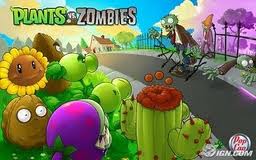Sunday, 30 March 2014
Cs1.6 Gfx Folder
1)Step
Copy Gfx Folder And Paste In This List
hlds/cstrike/ Then Paste
By
Clic To DOWNLOAD
Cs1.6 Metamod Folder
1)Step
Copy Metamod Folder And Paste In This List
hlds/cstrike/addons/ Then Paste
By
Hannan Xtreme
Click To DOWNLOAD
Cs1.6 Plugins Folder
1)Step
Copy Plugins Folder And Paste In This List
hlds/cstrike/addons/amxmodx/ Then Paste
By
Hannan Xtreme
Click To DOWNLOAD
Cs1.6 Scripting
1)Step
Copy Scripting Folder And Paste In This List
hlds/cstrike/addons/amxmodx/ Then Paste
By
Hannan Xtreme
Click To DOWNLOAD
Cs1.6 Addons
1)Step
Copy Addons Folder And Paste In This List
hlds/cstrike/ Then Paste
By
Hannan Xtreme
Click To DOWNLOAD
Saturday, 29 March 2014
Cs1.6 Laser With Complete Things
1)Step
Copy Sprites Folder Paste In This List
hlds/cstrike/ Then Paste
2)Step
Copy Plugins Folder Paste In This List
hlds/cstrike/addons/amxmodx/ Then Paste
By
Hannan Xtreme
Click To DOWNLOAD
Cs1.6 Colored Smoke With Complete Things
1)Step
Copy Sprites Paste In List
hlds/cstrike/ Then Paste
2)Step
Copy Folder Plugins Paste In This List
hlds/cstrike/addons/amxmodx/ Then Paste.With Complete Plugin
By
Hannan Xtreme
Click To DOWNLOAD
Cs1.6 Podbot
1)Step
Copy Podbot Folder And Paste
hlds/cstrike/addons/ Then Paste
2)Step
Cpy This win32 addons/podbot/podbot_mm.dll And Paste
hlds/cstrike/addons/metamod/plugins/ Then Past
By
Hannan Xtreme
Click To DOWNLOAD











.jpg)
.jpg)


.jpg)
.jpg)
.jpg)
.jpg)
.jpg)
.jpg)
+copy.jpg)


+copy.jpg)
.jpg)

.jpg)