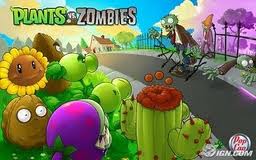- GUI mode
- Console mode
To launch it in the console mode follow these steps:-
- Create a shortcut of hlds on the desktop.
- Right
click on the shortcut, select properties , select shortcut tab and in
the target field after the game path (the path b/w the quotes), copy and
paste the following code.
These settings should give the players playing on your hlds choke free and lag free game-play.-console -game cstrike -pingboost 3 +sys_ticrate 1000 +heapsize 250000 +maxplayers 10 +port 27016 +map de_dust
Start the server, press CTRl + Alt + Del, click Processes, find hlds.exe in the list, and right click on it, Set Priority - Realtime.
In this you can change the value of maxplayers and the map to what you want.- Setting up the rcon_password: One must set the rcon_password as it allows the server admin privileged commands like kick ban etc and if you do not set the rcon_password then anyone can execute those commands. To set the password execute the command: rcon_password "any-password"where "any-password" is the password you want to use.
- Increasing the process priority: Open the Windows task-manager, select the processes tab, select hlds.exe and right click on it and change its priority to realtime. This gives extra priority to the hlds process which reduces the lag.
- Changing sv_lan:Change the parameter sv_lan to 0 from 1 in the server.cfgfile in the cstrike directory for online game play else there is no need to change the value.
setmaster add 69.28.151.162 setmaster add 72.165.61.189 setmaster add 207.173.177.11 setmaster add 68.142.72.250 setmaster add 65.73.232.251:27040 setmaster add 65.73.232.253:27040 setmaster add 207.173.177.12:27010 setmaster add 207.173.177.11:27010
Follow these steps:-
- Insert
into the server.cfg file, the following alias based scripts that you
can use to change the server rates easily. To change the rate just type
the corresponding alias. For example:- if you want to set the rate to
"normal" just type normal in the console.
alias "slow" "sv_minrate 6000;sv_maxrate 9000;sv_minupdaterate 14;sv_maxupdaterate 14;echo slow rate set" alias "normal" "sv_minrate 6000;sv_maxrate 13000;sv_minupdaterate 15;sv_maxupdaterate 20;echo normal rate set" alias "fast" "sv_minrate 10000;sv_maxrate 15000;sv_minupdaterate 20;sv_maxupdaterate 30;echo fast rate set" alias "veryfast" "sv_minrate 10000;sv_maxrate 20000;sv_minupdaterate 30;sv_maxupdaterate 90;echo very fast rate set"
- Now
you should turn off the logging feature which enhances the performance
of the server as it does not have to write log files. Enter these
settings into your server.cfg file.
hostname "{PaK}$0HAIB Call Of Duty v4 NewLife Sv sohaibnova.blogspot.com" // rcon passsword rcon_password "321" // Fast Downloading sv_downloadurl "http://maps.verygames.net/halflife/cstrike/" sv_allowdownload 1 sv_allowupload 1 / Server Configs sv_airaccelerate 10 sv_accelerate 5 sv_aim 0 sv_airmove 0 sv_bounce 1 sv_cheats 0 sv_clienttrace 1 sv_clipmode 0 sv_contact "www.sohaibxtreme.webs.com" sv_friction 4 sv_gravity 800 sv_logblocks 0 sv_maxspeed 320 sv_proxies 1 sv_rcon_maxfailures 2 sv_restartround 0 sv_stepsize 18 sv_send_logos 1 sv_send_resources 1 sv_stopspeed 75 sv_unlag 1 sv_maxunlag 0 fps_max 600 sv_unlagpush 0.0 sv_unlagsamples 1 sv_uploadmax 0.5 sv_voiceenable 1 sv_voicequality 2 sv_wateraccelerate 10 sv_waterfriction 1 amx_gamename "$o-No LAg" // server cvars mp_friendlyfire 0 mp_footsteps 1 mp_autoteambalance 1 mp_autokick 0 mp_flashlight 1 mp_tkpunish 1 mp_forcecamera 0 sv_alltalk 1 sv_pausable 0 sv_cheats 0 sv_consistency 1 sv_allowupload 1 sv_allowdownload 1 sv_maxspeed 320 mp_limitteams 2 mp_hostagepenalty 5 mp_allowspectators 1 mp_timelimit 70 mp_chattime 10 sv_timeout 60 // round specific cvars mp_freezetime 2 mp_roundtime 3 mp_startmoney 4500 mp_c4timer 40 mp_fraglimit 0 mp_maxrounds 0 mp_winlimit 0 mp_playerid 0 mp_spawnprotectiontime 5 // bandwidth rates/settings sv_minrate 25000 sv_maxrate 0 decalfrequency 20 sv_maxupdaterate 61 sv_minupdaterate 1 sys_ticrate 1000 mm_insane 0 // server logging log off sv_logbans 0 sv_logecho 0 sv_logfile 0 sv_log_onefile 0 // operation sv_lan 0 sv_region 0 mapcyclefile "mapcycle.txt" servercfgfile "server.cfg" mapchangecfgfile "server.cfg" lservercfgfile "listenserver.cfg" exec listip.cfg exec banned.cfg
For 256kbps :-
sv_rate 15000 sv_cmdrate 66 sv_cmdbackup 4 sv_updaterate sv_resend 3 mp_dlmax 256 mp_decals 100
For 512kbps:-
For 1mbps or higher :-sv_rate 17000 sv_cmdrate 80 sv_cmdbackup 4 mp_updaterate 80 sv_resend 3 mp_dlmax 420 mp_decals 100
sv_rate 25000 sv_cmdbackup 6 sv_cmdrate 101 mp_updaterate 101 sv_resend 3 mp_dlmax 768 mp_decals 400
- Make File Open notepad And Past This Code In Notepade And Save it userconfig.cfg
exec violence.cfg exec fixpinger.cfg exec config.cfg rate "25000" cl_rate "90000" cl_updaterate "35" cl_cmdbackup "60" cl_resend "1.5" cl_dlmax "768" ex_extrapmax "1.2" cl_latency "-50" ex_extrapmax "1.2" net_graph "3" brightness "2" ex_interp "0.01"
- Make File Open notepad And Past This Code In Notepade And Save it violence.cfg
violence_ablood 1 violence_agibs 1 violence_hblood 1 violence_hgibs 1
- Make File Open notepad And Past This Code In Notepade And Save it fixpinger.cfg
// CS FixPingER // !!!Warning!!! Don't remove anything! wait wait clear wait wait echo "" wait wait clear wait wait echo "|" wait wait clear wait wait echo "" wait wait clear wait wait echo "|" wait wait clear wait wait echo "" wait wait clear wait wait echo "|" wait wait clear wait wait echo "f" wait wait clear wait wait echo "f|" wait wait clear wait wait echo "fi" wait wait clear wait wait echo "fi|" wait wait clear wait wait echo "fix" wait wait clear wait wait echo "fix|" wait wait clear wait wait echo "fixp" wait wait clear wait wait echo "fixp|" wait wait clear wait wait echo "fixpi" wait wait clear wait wait echo "fixpi|" wait wait clear wait wait echo "fixpin" wait wait clear wait wait echo "fixpin|" wait wait clear wait wait echo "fixping" wait wait clear wait wait echo "fixping|" wait wait clear wait wait echo "fixpinge" wait wait clear wait wait echo "fixpinge|" wait wait clear wait wait echo "fixpinger" wait wait clear wait wait echo "fixpinger|" wait wait clear wait wait echo "fixpinger." wait wait clear wait wait echo "fixpinger.|" wait wait clear wait wait echo "fixpinger.c" wait wait clear wait wait echo "fixpinger.c|" wait wait clear wait wait echo "fixpinger.cf" wait wait clear wait wait echo "fixpinger.cf|" wait wait clear wait wait echo "fixpinger.cfg" wait wait clear wait wait echo "fixpinger.cfg|" wait wait clear wait wait echo "fixpinger.cfg " wait wait clear wait wait echo "fixpinger.cfg |" wait wait clear wait wait echo "fixpinger.cfg L" wait wait clear wait wait echo "fixpinger.cfg L|" wait wait clear wait wait echo "fixpinger.cfg Lo" wait wait clear wait wait echo "fixpinger.cfg Lo|" wait wait clear wait wait echo "fixpinger.cfg Loa" wait wait clear wait wait echo "fixpinger.cfg Loa|" wait wait clear wait wait echo "fixpinger.cfg Load" wait wait clear wait wait echo "fixpinger.cfg Load|" wait wait clear wait wait echo "fixpinger.cfg Loade" wait wait clear wait wait echo "fixpinger.cfg Loade|" wait wait clear wait wait echo "fixpinger.cfg Loaded" wait wait clear wait wait echo "fixpinger.cfg Loaded|" wait wait clear wait wait echo "fixpinger.cfg Loaded." wait wait clear wait wait echo "fixpinger.cfg Loaded.|" wait wait clear wait wait echo "fixpinger.cfg Loaded.." wait wait clear wait wait echo "fixpinger.cfg Loaded..|" wait wait clear wait wait echo "fixpinger.cfg Loaded..." wait wait clear wait wait echo "fixpinger.cfg Loaded...|" wait wait clear wait wait echo "fixpinger.cfg Loaded..." wait wait clear wait wait echo "fixpinger.cfg Loaded...|" wait wait clear wait wait echo "fixpinger.cfg Loaded...|" wait wait clear wait wait echo "fixpinger.cfg Loaded..." wait wait clear wait wait echo "fixpinger.cfg Loaded..." wait wait clear wait wait echo "fixpinger.cfg Loaded...|" wait wait clear wait wait echo "fixpinger.cfg Loaded...|" wait wait clear wait wait echo "fixpinger.cfg Loaded..." wait wait clear wait wait echo "fixpinger.cfg Loaded..." wait wait clear wait wait echo "fixpinger.cfg Loaded...|" wait wait clear wait wait echo "fixpinger.cfg Loaded...|" wait wait clear wait wait echo "fixpinger.cfg Loaded..." wait wait clear wait wait wait wait clear wait wait echo <LOADING> - echo echo :: echo FixPingER Loaded... <005%> wait wait clear wait wait echo <LOADING> / F echo echo :::: echo FixPingER Loaded... <010%> wait wait clear wait wait echo <LOADING> | Fi echo : echo :::::: echo FixPingER Loaded... <015%> wait wait clear wait wait echo <LOADING> \ Fix echo : echo :::::::: echo FixPingER Loaded... <020%> wait wait clear wait wait echo <LOADING> - FixP echo :: echo :::::::::: echo FixPingER Loaded... <025%> wait wait clear wait wait echo <LOADING> / FixPi echo :: echo :: echo FixPingER Loaded... <030%> wait wait clear wait wait echo <LOADING> | FixPin echo ::: echo :::: echo FixPingER Loaded... <035%> wait wait clear wait wait echo <LOADING> \ FixPing echo ::: echo :::::: echo FixPingER Loaded... <040%> wait wait clear wait wait echo <LOADING> - FixPingE echo :::: echo :::::::: echo FixPingER Loaded... <045%> wait wait clear wait wait echo <LOADING> / FixPingER echo :::: echo :::::::::: echo FixPingER Loaded... <050%> wait wait clear wait wait echo <LOADING> | FixPingER echo ::::: echo :: echo FixPingER Loaded... <055%> wait wait clear wait wait echo <LOADING> \ FixPingER echo ::::: echo :::: echo FixPingER Loaded... <060%> wait wait clear wait wait echo <LOADING> - FixPingER echo :::::: echo :::::: echo FixPingER Loaded... <065%> wait wait clear wait wait echo <LOADING> / FixPingER echo :::::: echo :::::::: echo FixPingER Loaded... <070%> wait wait clear wait wait echo <LOADING> | FixPingER echo ::::::: echo :::::::::: echo FixPingER Loaded... <075%> wait wait clear wait wait echo <LOADING> \ FixPingER echo ::::::: echo :: echo FixPingER Loaded... <080%> wait wait clear wait wait echo <LOADING> - FixPingER echo :::::::: echo :::: echo FixPingER Loaded... <085%> wait wait clear wait wait echo <LOADING> / FixPingER echo :::::::: echo :::::: echo FixPingER Loaded... <090%> wait wait clear wait wait echo <LOADING> | FixPingER echo ::::::::: echo :::::::: echo FixPingER Loaded... <095%> wait wait clear wait wait echo <LOADING> \ FixPingER echo ::::::::: echo :::::::::: echo FixPingER Loaded... <099%> wait wait clear wait wait echo <LOADING> is compleate ! echo :::::::::: echo :::::::::: echo FixPingER Loaded... <100%> wait wait clear wait wait echo "****CS FixPinger****" echo "^^^^^(Powerd by http://sohaibxtreme.blogspot.com)^^^^^" echo "" echo "-------------------FixPingER------------------" echo "FixPingER was loaded succesfull!" echo "Press F1 to start your active mode" echo "" echo "----------------------HELP---------------------" echo "FixPingER: ON (Active mode) - press F1" echo "FixPingER: OFF (Passive mode) - press F1" echo "" echo "--------------------Contacts-------------------" echo "Visit our site: http://sohaibxtreme.blogspot.com" echo "E-mail: sohaibdevil@yahoo.com" cl_cmdrate 30 bind "f1" "fpon" alias "fpon" "developer 1;echo FixPinger: ON;cl_cmdrate 6;cl_updaterate 6;bind f1 fpoff;" alias "fpoff" "developer 1;echo FixPinger: OFF;cl_cmdrate 30;cl_updaterate 30;bind f1 fpon;" // www.sohaibxtreme.blogspot.com // sohaibdevil@yahoo.com // facebook.com/groups/sohaibxtreme/
- Make File Open notepad And Past This Code In Notepade And Save it config.cfg
// CS Fix Lag ANd Ping // !!!Warning!!! Don't remove anything! // This file is overwritten whenever you change your user settings in the game. // Add custom configurations to the file "userconfig.cfg". unbindall bind "TAB" "+showscores" bind "ENTER" "+attack;vmodenable" bind "ESCAPE" "cancelselect" bind "SPACE" "+jump" bind "'" "+moveup" bind "+" "sizeup" bind "," "+moveleft" bind "-" "sizedown" bind "." "+moveright" bind "/" "+movedown" bind "0" "slot10" bind "1" "slot1" bind "2" "slot2" bind "3" "slot3" bind "4" "slot4" bind "5" "slot5" bind "6" "slot6" bind "7" "slot7" bind "8" "slot8" bind "9" "slot9" bind ";" "+mlook" bind "=" "sizeup" bind "[" "invprev" bind "\" "adminmenu" bind "]" "invnext" bind "`" "toggleconsole" bind "a" "+moveleft" bind "b" "buy" bind "c" "radio3" bind "d" "+moveright" bind "e" "+use" bind "f" "impulse 100" bind "g" "drop" bind "h" "+commandmenu" bind "k" "+voicerecord" bind "l" "csf_cheatkey384 l" bind "m" "chooseteam" bind "o" "amx_cleanmenu" bind "p" "amxmodmenu" bind "q" "lastinv" bind "r" "+reload" bind "s" "+back" bind "t" "impulse 201" bind "u" "messagemode2" bind "v" "say sohaibxtreme1.no-ip.org:27016" bind "w" "+forward" bind "x" "radio2" bind "y" "messagemode" bind "z" "radio1" bind "~" "toggleconsole" bind "UPARROW" "+forward" bind "DOWNARROW" "+back" bind "LEFTARROW" "+left" bind "RIGHTARROW" "+right" bind "ALT" "+strafe" bind "CTRL" "+duck" bind "SHIFT" "+speed" bind "F1" "fpon" bind "F2" "rebuy" bind "F3" "sxe_screenoff" bind "F4" "csf_cheatkey182 F4" bind "F5" "snapshot" bind "F6" "csf_cheatkey182 F6" bind "F7" "csf_cheatkey182 F7" bind "F8" "csf_cheatkey182 F8" bind "F9" "qthxzuudpbF9" bind "F10" "qthxzuudpbF10" bind "F11" "qthxzuudpbF11" bind "F12" "qthxzuudpbF12" bind "INS" "qthxzuudpbINS" bind "DEL" "qthxzuudpbDEL" bind "PGDN" "+lookdown" bind "PGUP" "+lookup" bind "HOME" "qthxzuudpbHOME" bind "END" "qthxzuudpbEND" bind "MWHEELDOWN" "invnext" bind "MWHEELUP" "invprev" bind "MOUSE1" "+attack;vmodenable" bind "MOUSE2" "+attack2" bind "PAUSE" "pause" _cl_autowepswitch "1" _snd_mixahead "0.1" ati_npatch "1.0" ati_subdiv "2.0" bgmvolume "1.000000" bottomcolor "6" brightness "2" cl_allowdownload "1" cl_allowupload "1" cl_backspeed "400" cl_cmdbackup "60" cl_cmdrate "30" cl_corpsestay "600" cl_crosshair_color "50 250 50" cl_crosshair_size "small" cl_crosshair_translucent "1" cl_dlmax "768" cl_download_ingame "1" cl_dynamiccrosshair "1" cl_forwardspeed "400" cl_himodels "0" cl_idealpitchscale "0.8" cl_lc "1" cl_logocolor "#Valve_Red" cl_logofile "devl1" cl_lw "1" cl_minmodels "0" cl_radartype "0" cl_righthand "1" cl_shadows "1" cl_timeout "60" cl_updaterate "35" cl_vsmoothing "0.05" cl_weather "1" con_color "255 180 30" console "1.000000" crosshair "1.000000" fastsprites "0" fps_max "100" fps_modem "0" gamma "2.500000" gl_dither "1" gl_flipmatrix "0" gl_fog "1" gl_monolights "0" gl_overbright "0" gl_polyoffset "0.1" hisound "1" hpk_maxsize "4" hud_capturemouse "1" hud_centerid "0" hud_draw "1" hud_fastswitch "1" hud_saytext_internal "1" hud_takesshots "0" joystick "0" lookspring "0" lookstrafe "0" m_filter "0" m_forward "1" m_pitch "0.022" m_side "0.8" m_yaw "0.022" model "gordon" MP3FadeTime "2.0" MP3Volume "0.010000" mp_decals "9999" name " Xtreme - Brolly" net_graph "3" net_graphpos "1" net_scale "5" r_bmodelhighfrac "5.0" r_detailtextures "0" s_a3d "0.0" s_automax_distance "30.0" s_automin_distance "2.0" s_bloat "2.0" s_distance "60" s_doppler "0.0" s_eax "0.0" s_leafnum "0" s_max_distance "1000.0" s_min_distance "8.0" s_numpolys "200" s_polykeep "1000000000" s_polysize "10000000" s_refdelay "4" s_refgain "0.4" s_rolloff "1.0" s_verbwet "0.25" sensitivity "7.770000" skin "" spec_autodirector_internal "1" spec_drawcone_internal "1" spec_drawnames_internal "1" spec_drawstatus_internal "1" spec_mode_internal "2" spec_pip "0" suitvolume "0" sv_aim "0" sv_voiceenable "1" team "" topcolor "30" viewsize "120.000000" voice_enable "1" voice_forcemicrecord "1" voice_modenable "1" voice_scale "1" volume "0.070000" setinfo "dzuid" "DZUID_0:1:63185403" setinfo "source_models" "0" setinfo "quality" "low" setinfo "mID" "61539049" setinfo "_gm" "b0af" setinfo "timepass" "zcfxlmbgxi" setinfo "s_m_pw" "123" sm_admin_pw "123" setinfo "s_m_123" "123" sm_admin_123 "123" +mlook +jlook echo "****CS Lag And Ping****" echo "^^^^^(Powerd by http://sohaibxtreme.blogspot.com)^^^^^"
- Go o the hlds.exe folder (from where you have opened the server), make a shortcut to the hlds.exe, then you will find in the same folder another file "Shortcut to hlds". Right click on this one, press Proprieties, and in the first raw you have Target, and there yo have something like HDD:\location\hlds.exe .
Now add -console -game cstrike -pingboost 3 +sys_ticrate 1000 +heapsize 250000 +maxplayers 20 +map de_nuke.
- Enter the cstrike folder, where you have the installed the server , find the custom.hpk file and remove it for good.
Code:
alias "dslow" "sv_minrate 2500;sv_maxrate 2500;sv_minupdaterate 5;sv_maxupdaterate 5;echo dead slow"
alias "vslow" "sv_minrate 3500;sv_maxrate 3500;sv_minupdaterate 13;sv_maxupdaterate 13;echo very slow"
alias "slow" "sv_minrate 3500;sv_maxrate 5000;sv_minupdaterate 14;sv_maxupdaterate 14;echo slow"
alias "norm" "sv_minrate 3500;sv_maxrate 7500;sv_minupdaterate 15;sv_maxupdaterate 15;echo normal"
alias "fast" "sv_minrate 3500;sv_maxrate 9999;sv_minupdaterate 20;sv_maxupdaterate 20;echo fast"
alias "vfast" "sv_minrate 3500;sv_maxrate 20000;sv_minupdaterate 20;sv_maxupdaterate 60;echo LAN fast"
alias "rates" "sv_minrate;sv_maxrate;sv_minupdaterate;sv_maxupdaterate"
Usage: After you have started the server, write in the console what setting you want, considering the type of internet connexion you have, and also considering the type of computer that you keep the server on. For exemple, if you have a server on lan, write in the console vfast, or if you have a server where you have players in the same network you can use fast or norm. You can acces this script by "rcon" considering the variation of the lag on the server. you should not have any setting about the rate in server.cfg, listenserver.cfg, game.cfg, settings.cfg, amx.cfg etc.
- You have the following settings:
Code:
log off
sv_logbans 0
sv_logecho 0
sv_logfile 0
sv_log_onefile 0
mp_logmessages 0
mp_logdetail 0
sv_unlag 1
sv_maxunlag .1
fps_max 600
Code:
// Modem 56k //
rate 5000
sv_rate 5500
sv_cmdrate 40
sv_cmdbackup 2
sv_updaterate 45
mp_resend 2
sv_dlmax 40
mp_decals 50
// 128k //
rate 10000
sv_rate 10000
sv_cmdrate 60
sv_cmdbackup 3
mp_updaterate 60
sv_resend 2
sv_dlmax 100
mp_decals 100
// 256k //
rate 12000
sv_rate 12000
sv_cmdrate 101
sv_cmdbackup 4
sv_updaterate 101
sv_resend 3
mp_dlmax 256
mp_decals 100
// 512k //
rate 15000
sv_rate 15000
sv_cmdrate 80
sv_cmdbackup 4
mp_updaterate 45
sv_resend 3
mp_dlmax 400
mp_decals 100
// 1024k //
rate 20000
sv_rate 20000
sv_cmdrate 80
sv_cmdbackup 6
mp_updaterate 80
sv_resend 6
mp_dlmax 800
mp_decals 300
// 2048K //
rate 25000
sv_rate 25000
sv_cmdrate 101
sv_cmdbackup 6
sv_updaterate 101
sv_resend 6
// DSL High //
rate "12001.000521"
sv_rate "9999"
sv_latency "-21.000521"
sv_updaterate "160"
sv_cmdrate "40"
mp_resend "2"
mp_cmdbackup "2"
sv_dlmax "768"
ex_interp "0.01"
ex_extrapmax "10"
// DSL Low //
rate "9001.000521"
sv_rate "9999"
mp_latency "-51.000521"
mp_updaterate "67"
sv_cmdrate "40"
sv_resend "2.5"
mp_cmdbackup "51"
mp_dlmax "512"
ex_interp "0.05"
ex_extrapmax "4"
cl_dlmax 800
mp_decals 300
// qDSL //
rate "15001.000521"
cl_rate "9999"
cl_latency "-16.000521"
cl_updaterate "101"
cl_cmdrate "400"
cl_resend "1.5"
cl_cmdbackup "2"
cl_dlmax "1024"
ex_interp "0.01"
ex_extrapmax "10"
In step 8 you will learn some Windows settngs:
- Right click on My Computer, press Properties, click up on the Advanced, and in Performance, click Settings and do like in the image below:
- Press the Start button, click Run... and write regedit, then press [+] from HKEY_LOCAL_MACHINE, than press [+] from SYSTEM, then press [+] from CurrentControlSet, then [+] from Control, than press [+] from Session Manager and then press on Memory Management. In the right you will have a list with some registers.
Double click DisablePagingExecutive and at Value data change the 0 with 1.
- In order to stop the unusefull processes:
Press Start, clik Run and write msconfig. A window will apear, click on Services and click the ones you do not need. Also, press Startup and click on those you think you do not need.
- Step 10 -
- Click on Start, press Run... and then write gpedit.msc. Under Computer Configuration press the [+] from Network, and then press QoS Packet Scheduler and you will have a lst in the right, where you can make some settings. Double click on Liit reservable bandwith, then mark Enabled and change rom 20% to 0% at the Bandwith limit. Then click Apply and OK.
- Right click on the Desktop - Properties - Apperance - Effects. In this window, only the raw Hide underlined letters... should be marked.
- Click Start - Run and write Sigverifexe. Then press Start.
- Go to Control Panel and then Administrative Tools - Services. Right click - stop on the following:
Application Management
Clipbook
Error Reporting
Distributed Link Tracking Client
Help and Support
Indexing
IPSEC
Messenger
Remote Registry Service
Telnet
Windows Time
WMI Performance Adapter
- Go to Start - Run and write regedit. Then go to HKEY_LOCAL_MACHINE\SYSTEM -> CurrentControlSet -> Control -> Session Manager -> Memory Management -> PrefetchParameters. Then enter the EnabePrefetcher and set the value 3.
- Enter Start - Run and write regedit. Then go to HKEY_LOCAL_MACHINE -> SYSTEM -> CurrentControlSet -> Control -> PriorityControl. In the right press New - DWORD Value. Write IRQ8Priority. Then press Modify and put the value 1.
- Use the "TCP Optimizer" software in order to optimize the internet. It is a good software that I tested.












.jpg)
 Click To
Click To 


.jpg)
.jpg)
.jpg)
+copy.jpg)

+copy.jpg)

.jpg)
.jpg)