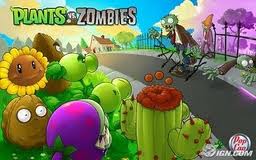Welcome To HannanXtreme.blogspot.com
How To make Normal Cs Server
Step By Step Let C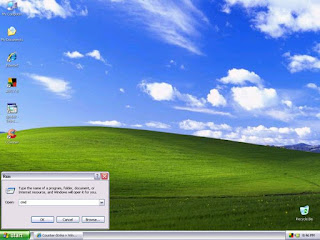
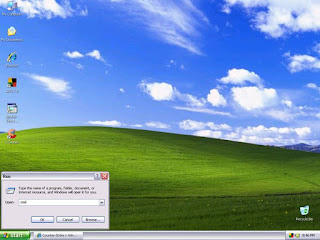
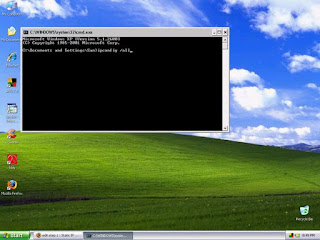
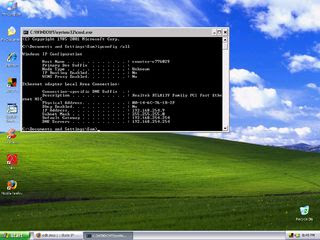
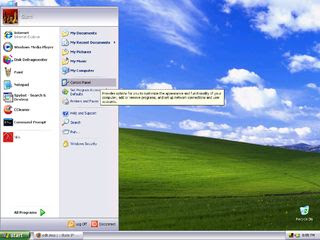
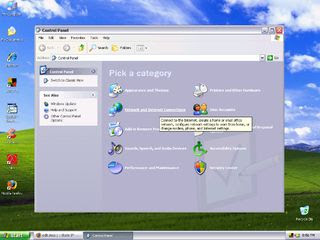
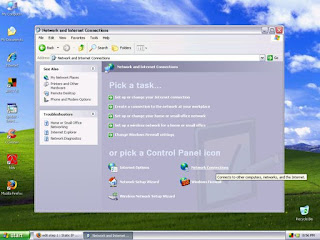
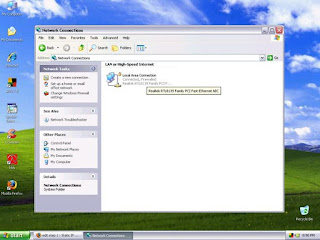
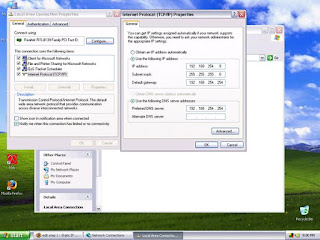
You will first want to set up a Static IP address.
'Go to 'Start" -> 'RUN' -> type 'cmd' without to quotes-> ENTER
You are now in the command prompt. See picture. Now type 'ipconfig /all'without the quotes.
Look for the following and write down:
-IP address
-Subnet Mask
-Default Gateway
-DNS Server
EDIT: You do not need to write down your IP address. We will be changing it. Everytime you turn on your computer your network automaticaly assisgns you an IP address. You will want to choose an IP address that is not likely to be assigned or else you may have big problems!
1.Now go to 'Start' -> 'Control Panel'
2.Find 'Network and Internet Connections'
3.Find 'Network Connections'
4.Find The connection you use for the Internet if more than one. RIGHT click and select PROPERTIES
5.Select 'Internet Protocol' from list and then 'Properties'
6.Check 'Static IP address'
7.Fill out information that was collected from ipconfig /all
EDIT: for IP address put something with the highest possible number. 192.168.254.253 for example.
8.Click OK
Now test your connection to make sure it works by going going to the internet.
-Works? good now move on.
-Doesn't work? you filled out the wrong number. Try again.














.jpg)
+copy.jpg)

+copy.jpg)

.jpg)
.jpg)